It’s been over a year since I started seriously exploring Sound design with the intention of making a career out of it. I thought it would be nice to look back a bit and share some findings and resources that I found useful in improving my skills and understanding of the field.
{/_ more _/}
Before we start, It is fair to recognize a few things before I start, because they have affected how I’ve learned stuff. First of all, I already have a job (I’ve been a professional web developer for about 15 years), so I don’t have that much time, and going to uni for a sound design, game audio or another audio-related course was not an option for me at this time.
Secondly, I am already experienced in some aspects of audio and music production. Audio has always been a hobby, and I’ve been playing around with DAWs for a long time. That is to say that I didn’t have to spend a lot of time mastering tools (or some of them, in any case). Now on to the fun part.
When I started I set out mostly to just learn sound design. I wasn’t quite sure yet if I wanted to go into film (post-production) or game audio. Obviously, there’s a lot of overlap and I am interested in both (I’m focusing on game audio nowadays because I think it is more up my alley1), so you’ll find I’m including material relating to both types in this post.
Learning
One of my first and still most common ways of learning is YouTube. There is so much good content on there, things like:
- Interviews with the masters or excerpts from dvd commentary (e.g. Indepth Sound Design, SoundWorks)
- Tutorials or other videos of skilled people doing their thing and elaborating
- Talks by video game sound teams
Taking notes
To keep up the momentum I had, I set aside time to properly sit down and study, rather than casually watch a video. When I encounter an interesting quote or technique I take notes in my notes app and link to the video.
Sometimes that means I literally write down what plugins they use, or what the workflow was, but other times I end up writing things like “these people took a subwoofer to an old car and recorded the vibrating interior”, or “stagger your layers so they don’t compete for headroom”. It’s cool to have a searchable reference for those times that you think: “how did they do that again?”
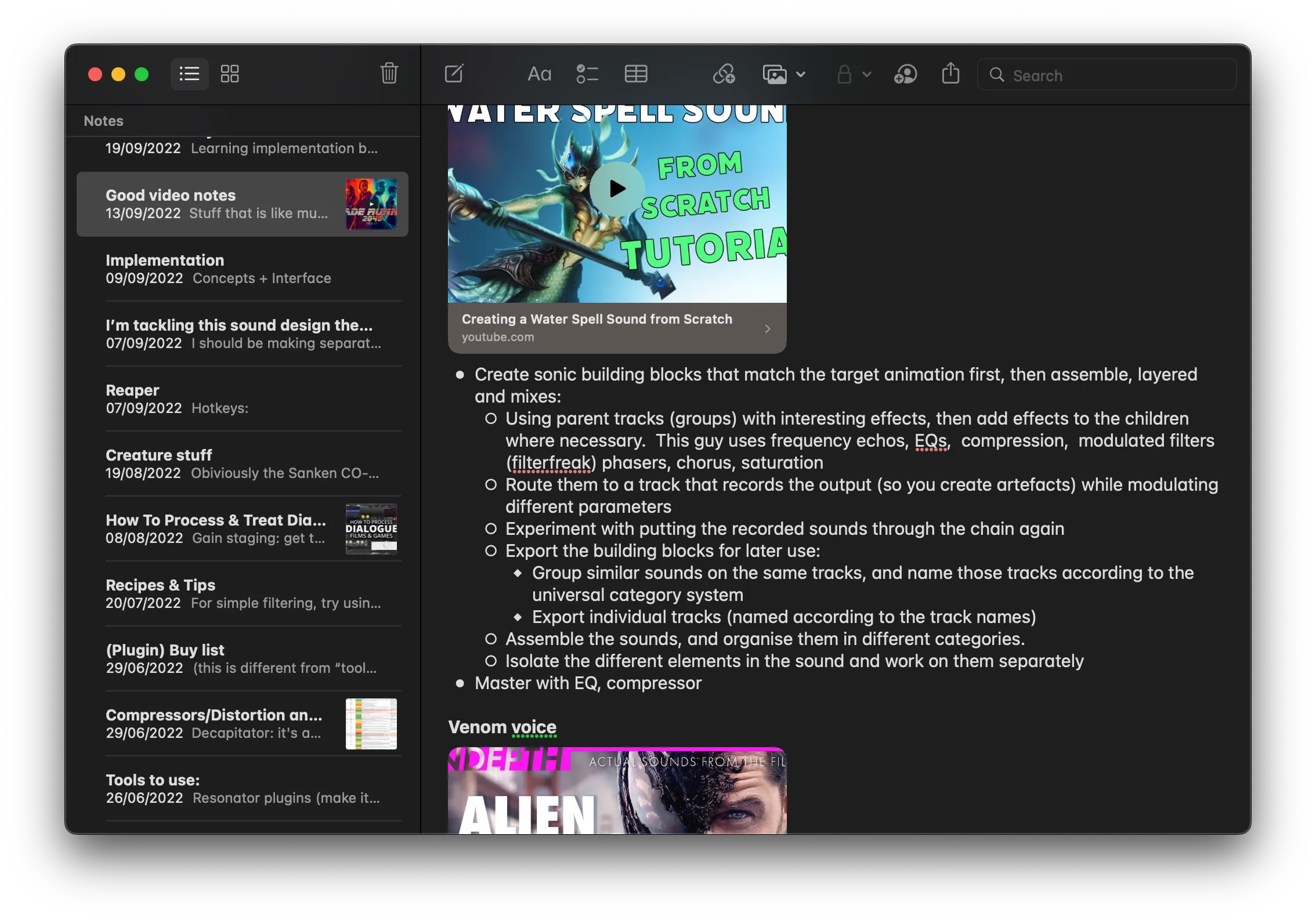
Eventually, I also boiled some of these notes down to a list of “recipes” and techniques that I then proceeded to rarely look at again. That stuff happens, I guess.
Just from being around the online sound-design space, I encounter plenty of links and articles. I save interesting-looking things for later, highlight, and send stuff to my Pinboard if they’re interesting for later.
A course
Next to studying by myself, I thought it would be good to do an online course for a bit more structured approach. I followed the three Udemy courses by Elliot Callighan, which cover things like audio and gear basics, project workflow, implementation, and a bit of the business side of things. The good thing is that these courses also came with enough assignments to practice some work. One thing to note is that these courses didn’t help me that much with the actual creative process, but I guess that’s hard for courses like these. Tutorials or conference videos are better for that.
Practicing
When it came to actually practicing, I mostly just started. When I started, I had recently played the game Cloudpunk and found the sound a bit underwhelming, so I was kind of excited to try redesigning some gameplay footage I had recorded. It took a long time, and I definitely overworked my Ableton Live with all the plugins and processing I had put in the same session, but I was happy with the result. The Udemy course I was doing gave me a bunch of assignments for redesigns as well.
Then I made a folder on my computer where I download videos that I might want to design the sound for, it contains:
- footage from redesign challenges on discord
- gameplay footage (either self-recorded or found on Youtube)
- still images (I’ve designed the ambient sound for some illustrations by my wife, for example)
Source material from my redesign initially came from Soundly and freesound.org, but over time I’ve expanded my library with my own recordings2 and stuff from the abundance of free libraries out there. On one or two occasions, I’ve bought generic libraries in a sale, but I feel like I didn’t have the projects or budget that would warrant buying more specialized libraries.
When it comes to actually creating a redesign, I prefer to go at it a bit more structured, making a “sample bag” (as Marshall McGee calls it) of samples I want to use, and generating “building blocks” that can be used for the actual redesign. Sometimes I do an exploratory phase where I generate weird sound effects or experiment with weird effect chains before I start the actual redesign (like I did with my Mass Effect: Andromeda redesign).
That said, that is ✨ an ideal ✨, and it doesn’t always happen. Sometimes I only really have a few hours here and there, and it feels somehow inefficient to take a more mindful or structured approach. That is probably nonsense because often the structured approach tends to lead to more creative or interesting work. The alternative often leads to me fiddling around for hours and not feeling very satisfied.
That leads me to the benefits of taking breaks. Breaks are good to give your ears and mind a rest. It also helps your brain think a bit more about the approach you’re taking, which is always better than getting stuck in endless tweaking when an idea doesn’t seem to be working out. I’m still not good at actually taking breaks, though. I have to fight against my own flow a lot3, but I’m working on it.
Finally, I like taking some time to get ambience right for my redesigns. I pick appropriate elements (wind noise, foliage, etc…) and also look at the space of the scene by adding subtle reverb and reflections. I care a lot about ambience in games, so I want to make sure they’re up to my standard.
From Ableton Live to Reaper
My first redesigns were made in Ableton Live because I was very familiar with it before I started Sound Design, but in the game audio scene it’s very hard to ignore the praise for Reaper as a DAW. Considering I was running into some inefficiencies and limitations of Live, I decided to give it a try, and now I’m running Reaper for almost everything (except music). Its workflow is just a lot more suited for the type of work I’m doing.
Synths
When I started doing sound design, I didn’t really want to look into synthesis. The idea of getting something useful from synths seemed like a bit of an arcane endeavor at first. That said, one day I just started up Vital (free) out of curiosity, got a hang of it, and now it’s a regularly used tool. Its interface is really good, and its visual nature made it a lot easier to understand how the different elements interact with each other (I noticed a lot of synth plugins are this way nowadays). I don’t expect that at any time soon I can just hear any sound in the real world and exactly decipher the combination of waveform type and filters that can be used to recreate it — like some people — but that’s okay. I kind of know my way around now, and use it frequently if I need a layer for some vehicle or scifi stuff.
Community
I’m not that active of a user on social media anymore nowadays, but the simple act of being around on some discord communities or sound design and game audio twitter has already given me access to so much good stuff; advice, tips, interesting discussions, feedback opportunities, behind-the-scenes stuff, contests, articles, all that sort of stuff. Being around helps especially on Twitter, where you can get to know peers and industry pros through retweets and mentions, it’s really good.
There are like a dozen of audio-related communities on Discord as well. For me, it’s nice to lurk, ask the occasional questions, give and receive feedback, and learn from other people.
Because of COVID, I haven’t had many opportunities to attend in-person events, but I hope to attend some soon after I settle around again after having left the UK.
Resources
There are so many good resources out there that helped me get started. I’m going to list a few that were especially useful to me. A lot of these are probably familiar to pros and other aspiring sound people, but I’m listing them for aspiring sound designers who might be looking for a list:
- Presley Hynes’ list of Free Audio Resources: This excellent list contains so many good resources it’s a must-have for people starting out. A lot of the other things I’ll mention on this list will be on this list as well.
- The Soniss GDC bundles: A collection of free and royalty-free sound effect libraries with all sorts of content. If you’re looking for a way to get a great first haul to start your own library, this is it.
- A Sound Effect’s blog: This is one of the greatest assets to the sound design community at the moment, in my opinion. They’re originally a store for independent sound effect libraries, but their blog is very active and full with super in-depth interviews with pros (yes, even those who worked on all your favorite shows and games).
- Soundly: This app is great. You get access to a decent free library with access to a lot more for a monthly subscription. It is also a great sample manager for your own library. There are a few apps like it that also do the combination sample manager _ access to paid cloud library, but this one is just better and more user friendly than the others I’ve tested (although it’s not so useful when you go over 2500 sounds in your library, as it won’t let you access them) I use the Reaper Media Browser mostly nowadays.
- Melda Production’s free effects: This is a pack with all sorts of plugins for your favorite DAW. Even their more basic effects like tremolo and saturation have some pretty unique settings and you can get a lot of different sounds out of them. Their other effects can do some pretty interesting things. This is a good one to fill out any functionality that your DAW’s built-in effects might be missing.
- Vital: My synth of choice at the moment. Its interface is so good, and because it’s very visual, it’s great for beginners. It helped me a lot in exploring synthesis.
- I want to give an honorary mention to KiloHearts. These guys are awesome. Like Melda, they have a bunch of free effects you can download that cover all sorts of basics very well, but their main apps (Phase Plant & Snap Heap) are really cool. Reaper is not that good at doing macro-like things (and its parameter modulation UI could be a lot better), so KiloHearts’ Snap Heap is great for those times that I start thinking about parameterization. I don’t have Phase Plant (their synth), but I’m likely to get it in the future. Like Vital, it’s very visual, hands-on, and powerful. Finally, their social media accounts are an excellent source of synth and sound design tips from both the team and Phase Plant users.
- Nick von Kaenel’s list of free/paid plug-ins for sound design.
- The Bible of Getting a Job in Game Audio
- The Youtube Channels of Marshall McGee, Akash Thakkar, INDEPTH Sound Design, SoundWorks Collection, and Aftertouch Audio
- Nia Hanssen’s Twitter threads sharing info on workflow and techniques used by her at Skywalker Sound.
What’s next
So that’s about it for now. I’ve shared some experiences from trying to get into Sound Design. I will keep practicing and learning stuff, but for now, my priorities are the next steps… getting experience with real-life teams and projects. Recently I’ve made some big changes to my website to shift the focus away from my web developer history and towards sound design. My original goals for the website (of being more than a basic portfolio) still stand, I’ve just made some decisions on how to show relevant content.
If you want to know more about my sound design, I have a sound design page that lists some of my work. If you read this article and have any questions or comments, I’d love to hear from you. Feel free to send me an email through this website or send me a message on Twitter.
-
The idea of populating a game’s world with sounds and systems to make those sounds is exciting to me. I don’t have to get too technical, but when you get down to it, I am still a bit of a technical person. I can’t help but think in systems sometimes. It is fun ↩
-
Shortly after starting out, I got myself a Zoom H4N Pro to up my recording game. The device has some quirks, but it works well. I’ve already used a lot of my own recordings in my work, but at the moment I do lament the lack of a directional microphone. For those times that I don’t have my recorder with me, I use Dolby On for recording lossless and unprocessed audio on my iPhone. ↩
-
I’m not diagnosed with ADHD, but when you get down to it, I do have a lot of the symptoms. It can get rather hyper-focused to my detriment, and I can get a bit overwhelmed with more complex projects like “getting a junior job” for example. Breaking up the tasks helps a lot of course, when that is possible. ↩