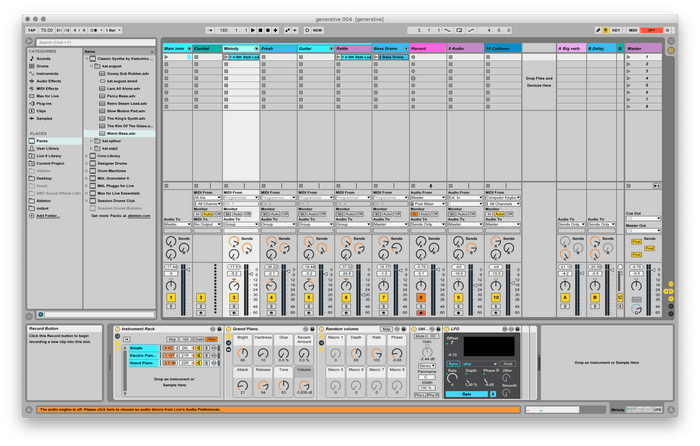An experiment in creating a generative music system (basically: teaching my computer how to compose ambient music), inspired by some of Brian Eno’s work. Especially the album Reflection and the app Bloom that he made in collaboration with Peter Chilvers.
How it started
I’ve tried similar things like this many times in the last 10 years or so, but I never really managed to get something working until I started this in 2017. I’ve been working on it on-and off since then.
The initial version of it was built entirely in the browser with Javascript and Tone.js (you can listen to the actual, infinite version or listen to a recording on SoundCloud).
In the end, though, this didn’t give me enough “sonic” control over the output, and the effects like reverbs and delays that the browser audio APIs give you often have limits that you don’t get with DAWs like Ableton Live, Protools, and Logic.
How it works
Like with other forms of creative coding, you can’t just create random garbage, so the first thing to do is coming up with the rules and constraints of the app, playing with those, and then improve. In this case, there’s music theory.
I’ve set up the system in such a way that I can configure different instruments with different behaviours:
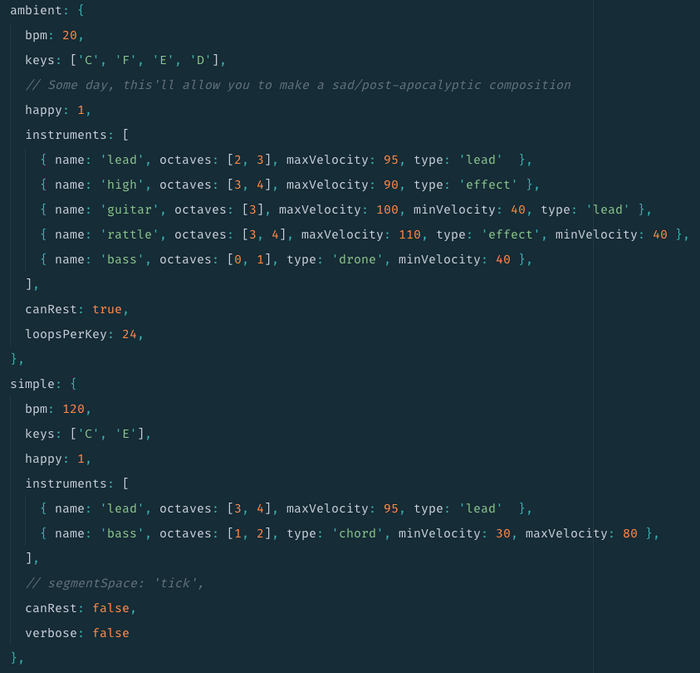
Segments
The notes are generated in segments, after each segment has finished, it generates a new one. The lengths of the can be 4, 8, or 16 ‘beats’ long.
Each segment has an assigned chord based on the musical key that the current composition is in, and each of the instruments in the segment will limit their notes to that chord.
The used chords change, based on a chord progression that’s decided at the start of the composition.
Note generators
It is the note generator’s job to figure out which notes that will be played during the segment. This is dependent on the type of the instrument, but the lead instrument is the more interesting one, because it plays the main melody.
There are currently three different note generators, and they are picked at random:
- Random: This is not truly random, but it picks a note by taking the last played note, and adding or subtracting a commonly used amount of “steps”. This way it generates a string of notes within the key without any radical shifts. I did program it so that it’s more likely for the melody to go upwards.
- Arpeggio: Based on the current segment’s chord, it will pick from multiple common arpeggio patterns.
- Manual: Picks notes based on a manually entered melody (fixed to the current key and based on the previous note)
Mutations
After the notes have been generated, they go through a mutation step, which can randomly add multiple different types of mutations to each note. There are a lot of them, but here are a few interesting ones:
- Randomising the velocity: This mutation always happens, and changes the velocity (i.e loudness/hardness) of the note.
- Duplicating the note with another instrument
- Duplicating the note in another octave
- Deactivating a note
- Changing the length of the note (to add some dynamics to the melody)
- Adding a
MIDI control pulse to the note.
Midi control pulse
In this case, I use it to temporarily send an instrument’s sound to a delay plugin (with the volume slowly decaying over the course of a few beats). In practical terms, that means that some notes will be repeat and hang around for a while in the background.